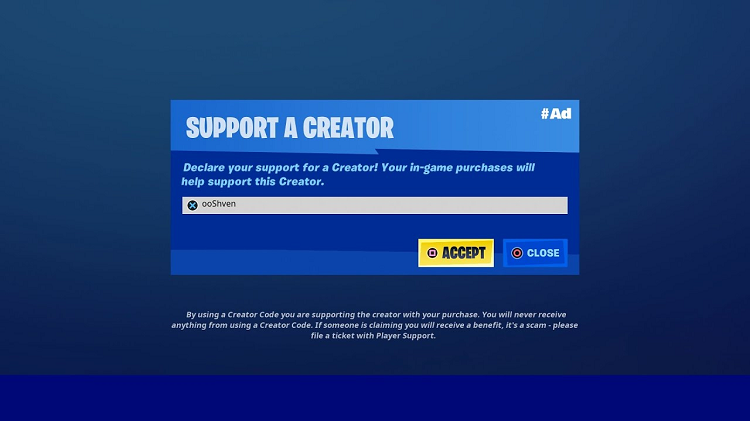- Best Fortnite Themed Toys Guide - November 1, 2022
- Best Fortnite Costume Ideas - October 25, 2022
- Iconic Fortnite Posters - October 21, 2022
Epic Games offers players the chance to become a developer with the Creative mode. Our Fortnite Creative mode guide is all about this intricate area of the battle royale game that is not at all about winning matches. Instead, it is about creating your own user experiences to enjoy online.
This Fortnite Creative mode guide will dive deep into the general info you need to know about this mode. In Creative, players can create their islands to rival the main ones in the battle royale area.
You can make your maps for battle royale and other game modes wholly and entirely different experiences in the process. The multiverse sky limits what you can do in this mode.
Bottom Line Up Front
Fortnite Creative mode is one of the three pillars of the Fortnite experience. Alongside Save the World and battle royale, Creative is where players can spend a lot of time in the game. It is all about you, the creator, rather than you, the player.
You can make whatever you want in Creative mode, including entirely new maps for battle royale and more. You can even create your custom game modes, like a Team Deathmatch where there is only one player against an entire squad.
Or you could make your experience like a story-driven puzzle game with no combat whatsoever. If creating is not your thing, you can use Creative mode to explore other players’ creations and enjoy them with friends.
What Is Fortnite Creative Mode?
Fortnite Creative mode is one of the core pillars of the game that Epic Games created. On the one hand, you have the two original modes in Save the World and battle royale. They are the ones that players likely play the most and enjoy.
However, what came along later in Fortnite’s life was Creative. In this mode, it is no longer about you playing an experience that the developer wants you to. Instead of being the player, you are the developer in Creative mode. It is here that you can craft your own experience to play.
Think of Creative modes like the similarly named mode in Minecraft or the ability to make your own experience in Roblox. Many games these days let you step into the developer’s role without all of the troubles and hardships involving complicated game engines and graphics.
Instead, the tools are laid out before you, and you choose what to do with them. There is almost no limit to what you can do in Creative mode. You can create your own experience to enjoy by yourself or with your friends. The most significant part about Creative, though, is that you can share what you make.
This allows you to go online with your friends and even strangers to test out the game mode that you made. This also expands the Creative mode to appeal to anyone, not just developers. Even if you are someone who would rather play something than create a game, you can do that, too.
Creative mode is where you can go to find new maps and games that someone else made and matchmake for them. I, personally, use Creative mode quite a lot in Fortnite. I would even argue that there are times when I am playing Creative more than I am in the typical battle royale matches these days.
How Creative Is Different Than Every Other Fortnite Mode
There is truly nothing else like Fortnite Creative mode in the game. As such, it is wildly different from everything else in Fortnite. In this way, it can be pretty confusing at times. For one, Creative mode is not as self-explanatory as battle royale and even Save the World are.
There are many complicated systems to deal with, and it can take time to master them. There is also the fact that you start in the hub in this mode, with far too many choices of where to go. This confusion can be a bit overwhelming for prospective creators out there.
On the other hand, Creative mode is so much better than the different experiences in Fortnite since it gives you a choice. In battle royale, you are stuck with the same general island map and gear in every match. Sure, you can shake things up by heading to different locations, but that only gets you far.
The most differentiating aspect of Fortnite Creative, though, is its variety. Save the World, and battle royale generally have the same gameplay all the time. Outside of the occasional event modes, you know what to expect. But with Creative, there are no such limitations. There are even game modes where there is no combat at all.
Hub Explained

When you first jump into Fortnite, Creative mode sits there waiting as a featured option. After joining Creative, you will start in the hub. This is the main lobby of sorts for this game mode, and it is where many players start to get confused and overwhelmed at first.
The hub is the starting point of Creative mode and the location where you can reach everything else. The problem is that there are so many different portals and everything that you can take to other places. This can be frustrating for someone who is looking for something specific.
Near your starting position in the hub are your islands. If you’ve created islands, this is where you can find them. Even if you have not made an island before, there is a default one that you have access to. You can swap through your islands by interacting with the computer panel next to the portal.
Other hub parts are dedicated to showing you different game modes that players created. There are modes for Team Deathmatch, scary games, and so on that, you can find. They are generally randomly chosen, and some featured game modes often switch out.
Unfortunately, these are only just a dozen of some of the thousands of modes within Creative. To make matters more confusing, the hub changes almost every week. There are themes to the Creative mode hub, and Epic Games regularly changes it.
It might have an island resort theme one week and a pirate ship one the next. There might be a crossover event in battle royale, which is reflected in the Creative hub, too. You might be in the Hidden Leaf Village from Naruto at one point and then in the Croft Manor from the Tomb Raider games the next.
How to Find New Maps in the Creative Hub
Such an overwhelming system can make finding new maps hard in Creative. Besides the obvious featured ones, there are countless other game modes that you can play. Unfortunately, Epic Games does not make this entirely clear when you are playing.
How you access other game modes in Fortnite Creative is by interacting with one of the portals that you find. When you mess with the computer next to the portal, you have the option to input a creator code. These creator codes will let you search for a specific island that you want to find.
The sucky part about this is that you need to know a creator code before you can search for the island. You could, of course, type in some random numbers and possibly find a place, but it might not be significant. I recommend finding some of the best Creative mode developers and following them.
They will share their codes online so that players can find and play their islands.
Fortnite Creative Mode Island Codes
Here are a few of the islands that I think are cool in Fortnite and are worth playing:
- 3958-4575-1075: The Fortnite version of Fall Guys.
- 9757-2182-9827: Hordenite. An interesting open-world survival game mode against the zombie hordes with a decent progression system.
- 1468-8833-8480: Prop Hunt is super popular, and this is a great map to play it, using the house from the original Home Alone film.
- 1667-9763-2090: This Halloween Dead by Daylight game mode is awesome. It takes the town from the Halloween movies while mixing in that classic 4v1 gameplay where one player gets to Michael Meyers himself.
- 2744-5526-2967: A fantastic 1v1 map for those players who want to show up someone who is always trash-talking.
- 8530-7688-4322: This Samurai Gun Game experience takes place in a Japanese-inspired city. It is the best Gun Game I’ve played as it is almost entirely black-and-white with an unbelievably awesome anime style.
What you remember, though, is that unless a game mode is super popular, matchmaking is a waste of time. There are countless excellent modes I’d love to matchmake with others for, but there are only four or so of the same Creative modes at any one time being played.
Unfortunately, they are also pretty standard, too, being the usual obstacle and Team Deathmatch modes.
To make matters worse, you can also find game modes through the featured tab these days in Fortnite, but, sadly, even these do not usually have players checking them out, despite their accessibility. I recommend finding friends who are willing to play these games with you. Sadly, that is the only way to enjoy them at this time.
Tips for Creating Your Own Game Mode
Admittedly, this is one section of this guide that certainly deserves its own dedicated guide. However, here are some general details that you should know about when it comes to creating your own game mode or map in Creative mode.
For starters, there is the act of opening up your island to start creating. Players have a tiny, limited island that they can use when they first start in Creative mode. However, you can customize it, for instance, to make it flat and not have anything on it when you start.
This is the first tip that I have since the default island has mountains and trees that take up precious space. What players should always have in the back of their minds is their 100,000 memory space. That is it for what you can do on an island, and everything you do contributes to that.
Even something as simple as a little added bush for detail on the map can add to this, and gameplay changes you make can, too, like creating teleport ears to take players elsewhere. It would be best to start with a flat map so that none of the space is wasted. Otherwise, you will start out with around 10,000 spaces already taken up.
From there, the phone in Creative mode is going to be your best friend. Instead of the build button bringing up the build menu, pressing it in Creative as a developer will cause you to pull out your phone. This is your number one tool for creating your own Fortnite island.
Of course, the phone will let you build, but it will also let you do so much more than that. You can cycle through prebuilt creations like houses, cities, and temples to add to your map.
You can also use it to edit the gameplay of your map, like changing teams, other values, and even selecting the weapons for players. As such, it is worth spending a lot of time at first just familiarizing yourself with the seemingly endless features that the phone has.
What Types of Experiences You Can Make
Once you are ready, it is time to make the experience that you want in Creative. It would be best to keep in mind that you can make pretty much anything you want to in Creative. There is almost no limit to the type of game mode that you are able to make.
As you saw in the Creative island codes above, it can be anything from your own battle royale map to other combat experiences. If you want a massive Team Deathmatch game mode, you can create that. If you prefer a spookier experience, there is also that, too.
However, you do not even have to make a game mode with combat if you do not want to. There are plenty of death runs, or obbys/obstacle courses, that you can make in Fortnite Creative. These focus on figuring out how to navigate a platforming section and survive to the next level.
There are still others that are story-based, like exploring a haunted house to find out what happened there. Some games are even open-world experiences that are for making money and earning experience. Speaking of gaining knowledge, there are even some game modes in Creative that you can make that are solely for earning XP.
I do not recommend it since there are chances of getting in trouble, but there are ways to grind XP in Fortnite through these without having to do much at all.
Creative Has More Items Than Other Modes
Another fun feature about Fortnite Creative mode is the fact that it has many more items and weapons than in battle royale. One of the best parts about what Epic Games is doing these days is ensuring that Creative is filled to the brim with options for developers.
As such, many of the vaulted items and weapons from battle royale are showing up in Creative. Not all of them are, but some of the fan favorites like the rocket launchers and drum guns are always available here. If you miss weapons like the MK-Seven assault rifle or the various bows, Creative is the place to use them.
How you go about using them is through a couple of ways. For one, you can make your own game mode in Creative. You could do something like a Gun Game or Team Deathmatch, and you can pick which weapons players use in each round.
So, if you’ve always wanted something crazy like an Infinity Blade 1v1, you are absolutely able to do that in Creative. Even if you are not a developer, some game modes already exist with vaulted weapons there. It is one of the main reasons why my family and I play Creative so often. There are weapons and items that we miss in the main game.
Creativity is also a great place to practice with weapons, items, and even some vehicles you are not familiar with. It is where I recommend players struggling with building or combat to practice as it can help you to improve your gameplay for the real deal in a battle royale.
Fortnite Support-a-Creator Program Explained
Lastly, there is the Fortnite Support-a-Creator program. One of the trickiest parts about the Creative mode is the fact that it is difficult to share your creations online with others. If you are playing your game mode or map, it is easy for your friends to join.
But to make your mode a permanent one that everyone can use online is easier said than done. Furthermore, the more you build, the more limitations you will notice when it comes to memory space. There is only so much you can make with the 100,000 that Epic Games gives you.
If you’re looking for larger islands, easier ways to share your creations, and more, the Fortnite Support-a-Creator program is for you. Unfortunately, there are a few requirements for this area. For one, you must be 13 or older (or 14 or older if from South Korea), and other certain regions are unavailable.
You need to have at least 1000 followers or more on any of the approved social media platforms like YouTube, Twitch, Twitter, Facebook, Instagram, or VK. You need to accept and sign certain documents, including tax info. And you must be able to receive money through the designated payment platform, which is currently Hyperwallet.
The primary purpose of this program is mainly to allow creators to earn cash. If they share their creator code and someone uses it to purchase items, they will get 5% of all revenue generated. So, if someone spends $100, that creator that they use the code for will earn $5.
The part that is relevant to creators in Creative, though, is that you will now be able to publish and officially share your islands online with others. I am currently working on getting my fiancée approved for this program in the near future because she has been working hard on some fantastic maps lately.
One of them is a map that is all about free-for-all fighting with fantastic weapons that she chose.
The twist is that it is 10 rounds of a free-for-all with one life each round, but the location that you fight at randomly changes with every round that you do. It is a simple but excellent idea and one that I hope to share with all of you in the future using her island code.
FAQs
Question: How do I Get Better at Fortnite Creative Mode?
Answer: This may be cheesy but practice is the best way to get better at Creative mode. The more you spend time going through the different options and settings, the quicker you will get at knowing what you want to build.
Equally crucial, though, is checking out other people’s works. Watch certain Creative mode YouTubers and see how they make the fantastic environments that they do. Couple that inspiration with practice and you will get better over time.
Question: What can I Build in Fortnite Creative?
Answer: You can build pretty much whatever you want. The tools are there and you can tweak them to create a space station or a castle or a dystopian city. It really is up to you what you want to build. Just be sure to watch out for those pesky memory limits.
Question: Is Fortnite Creative Mode Free?
Answer: Yes, Fortnite Creative mode is both free to use and play. Whether you are creating or looking for a game mode to enjoy, Creative mode is almost always free to enjoy. This is the Fortnite philosophy, after all.
Conclusion
Fortnite Creative mode does not have to be an elusive place in the game. I think it is low key one of the best parts of Fortnite and players are missing out if they do not try it. Whether you are a creator at heart or someone who wants something new to play, Creative mode is a fantastic and underrated part of Fortnite.
At the end of the day, though, Creative mode is just one slice of the massive Fortnite pie. If you want to get better at Creative and battle royale in Fortnite, it is imperative that you learn how to build better in the game. Thankfully, we have that area also covered on our site.
For more interesting readings check out: